WWDC 2021 came as scheduled. Compared with the past, Apple’s confidentiality work has improved a lot this year. Until the launch of the press conference, there was no valuable information on the Internet, but this has made many fans look forward to it. After all, last year’s WWDC not only opened the era of Apple Silicon, but in the following year, Apple Silicon also gave the Mac and iPad a new life. This may indicate that Apple is still a company with innovative capabilities. What about this year?
The answer may disappoint everyone. In this year’s WWDC special event, apart from the regular OS updates on each platform, we did not wait for rumored hardware products such as MacBook and M2 chips, nor did we see signs of the integration of iPadOS and macOS. In one sentence, the Apple conference is really becoming more and more like a “Spring Festival Gala”. No matter how you complain, you will still watch it every year.
Every major iOS version update brings many new features, and this time is no exception. However, as we mentioned at the beginning of the article, because Apple did not disclose any “valuable” information before the conference, it has more or less increased everyone’s sense of expectations for iOS 15. Let’s get to know what new functional experiences Apple has brought this time together.
Probably because of the dramatic increase in online office and communication scenarios during the epidemic, iOS 15 has made a key upgrade to FaceTime. There are roughly three directions for this upgrade: sound, screen, and information sharing.
The first is sound. Now, FaceTime supports spatial audio. In a multi-person conversation scenario, everyone’s voice will follow their position on the screen, which can create a more three-dimensional sense of space, which is equivalent to breaking the physical space barrier by technical means. In different places, you can still get a more natural communication experience.
At the same time, iOS 15 also brings the “voice highlighting” function to FaceTime. With the support of this capability, the device will shield the surrounding environment noise and prioritize the recognized human voice, thereby providing clear call sound quality.
There are two points that can be said in the screen. One is that FaceTime allows users to make video calls in a grid view. That is to say, you can display all online video user images on the desktop at the same time, making it easier to see each video. The real-time status of the individual; in addition, Apple has added a “portrait mode” for it, with the help of the video background blur effect to ensure a clean and tidy picture display.
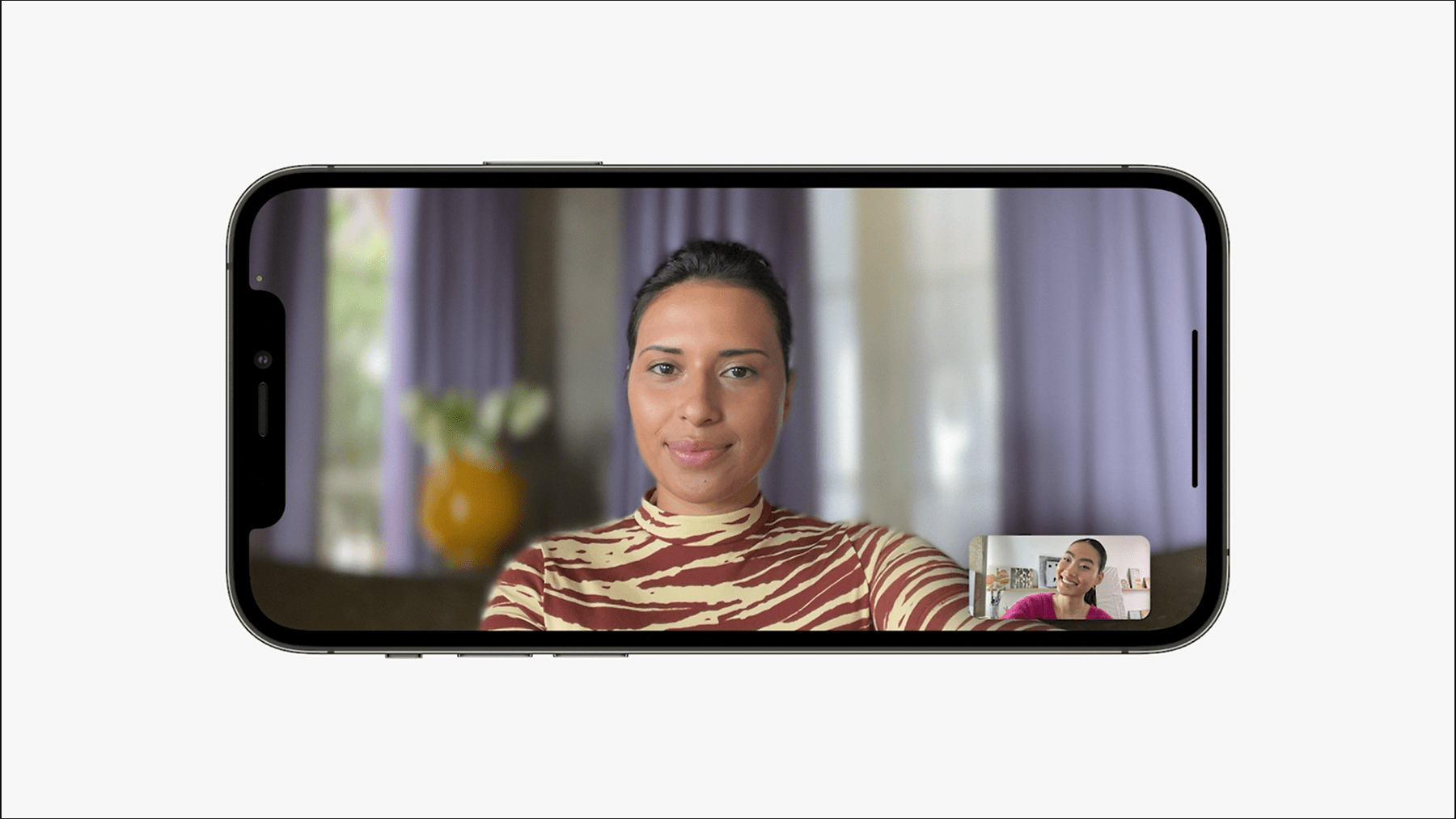
More convenient information sharing ability is a big improvement in FaceTime this time. Through the SharePlay (sharing screen) function, users are allowed to watch videos and listen to music on different devices simultaneously with their friends during a video call. It is worth mentioning that this feature supports multi-device collaboration, and the experience can still be maintained when switching from a mobile phone to a large-screen device.
The more humane part is that FaceTime in iOS 15 allows users to create video call links independently, and invite others to join by sharing the link, and it does not impose restrictions on the system platform, regardless of whether the other party uses Apple, Windows or Android. The equipment can be added in, which is very convenient to use.

Message has also been changed (although I rarely use it). For example, iOS 15 has made a new picture collage design. Multiple pictures in the chat message will be displayed in the form of a folded atlas. The pictures can be browsed by sliding, which is convenient for browsing pictures and can be better maintained. The continuity of textual information.
In addition to pictures, the new Message has also made a convenient upgrade to the content of the jumpable information. Apple has added a “Share with You” function module to news apps, Apple Music, pictures and other applications. It can automatically categorize and archive the article links, songs, or pictures shared by friends in Message into the corresponding app for easy recall in the future.
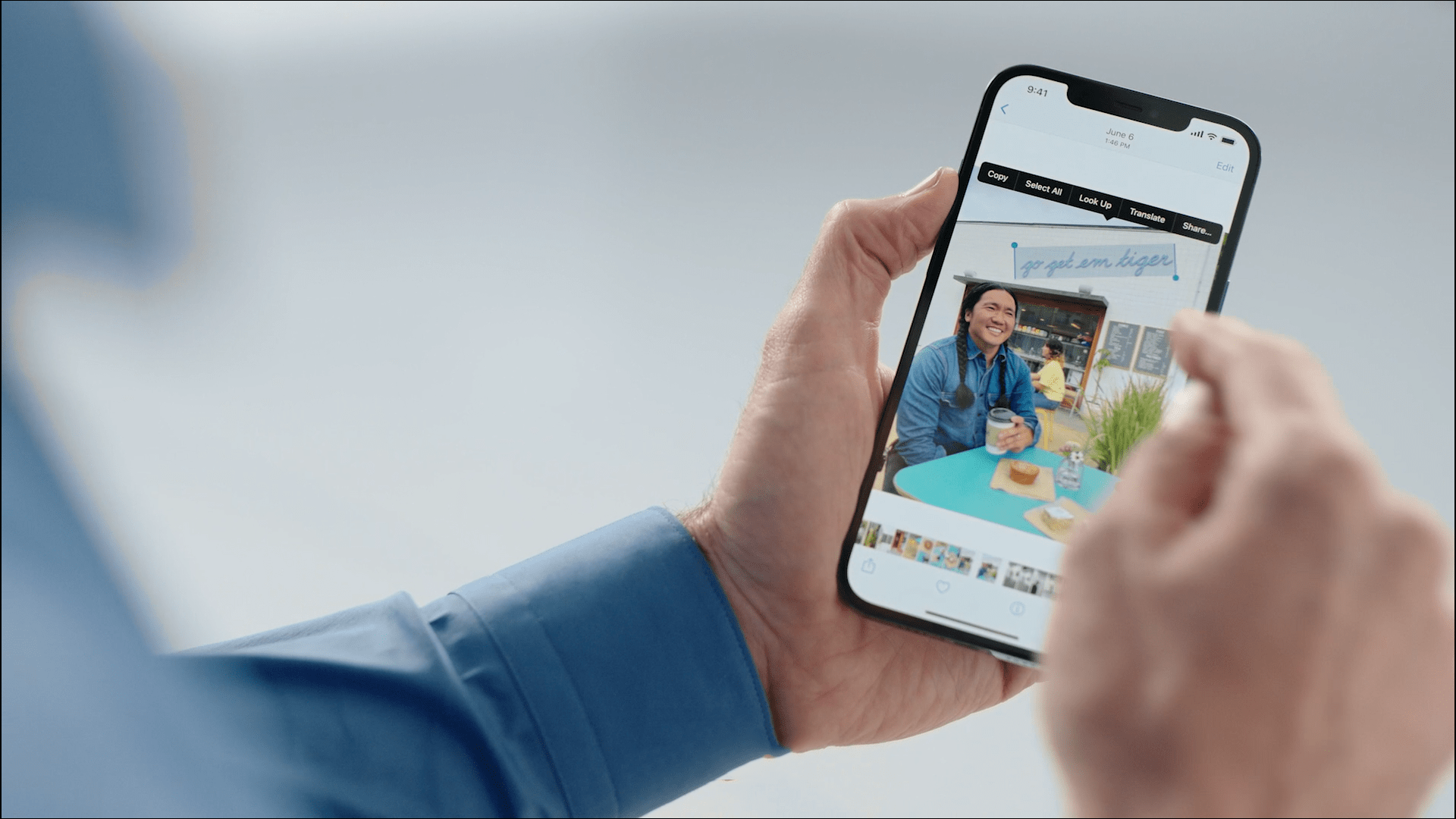
Among the many new features of iOS 15, my favorite is the Live Text (live text) function, which has a very powerful OCR text recognition ability, tap the text information in the picture to extract it, and then complete the call, through Email sending and other operations, yes, it also supports real-time translation in 7 languages, including Chinese, which is very usable.
By the way, the photo album application of iOS 15 has become more intelligent. The system can not only automatically complete the photo “Photo Memories Collection”, but also call the Apple Music music library for its soundtrack, eliminating the need to manually make pictures, videos and soundtracks. .
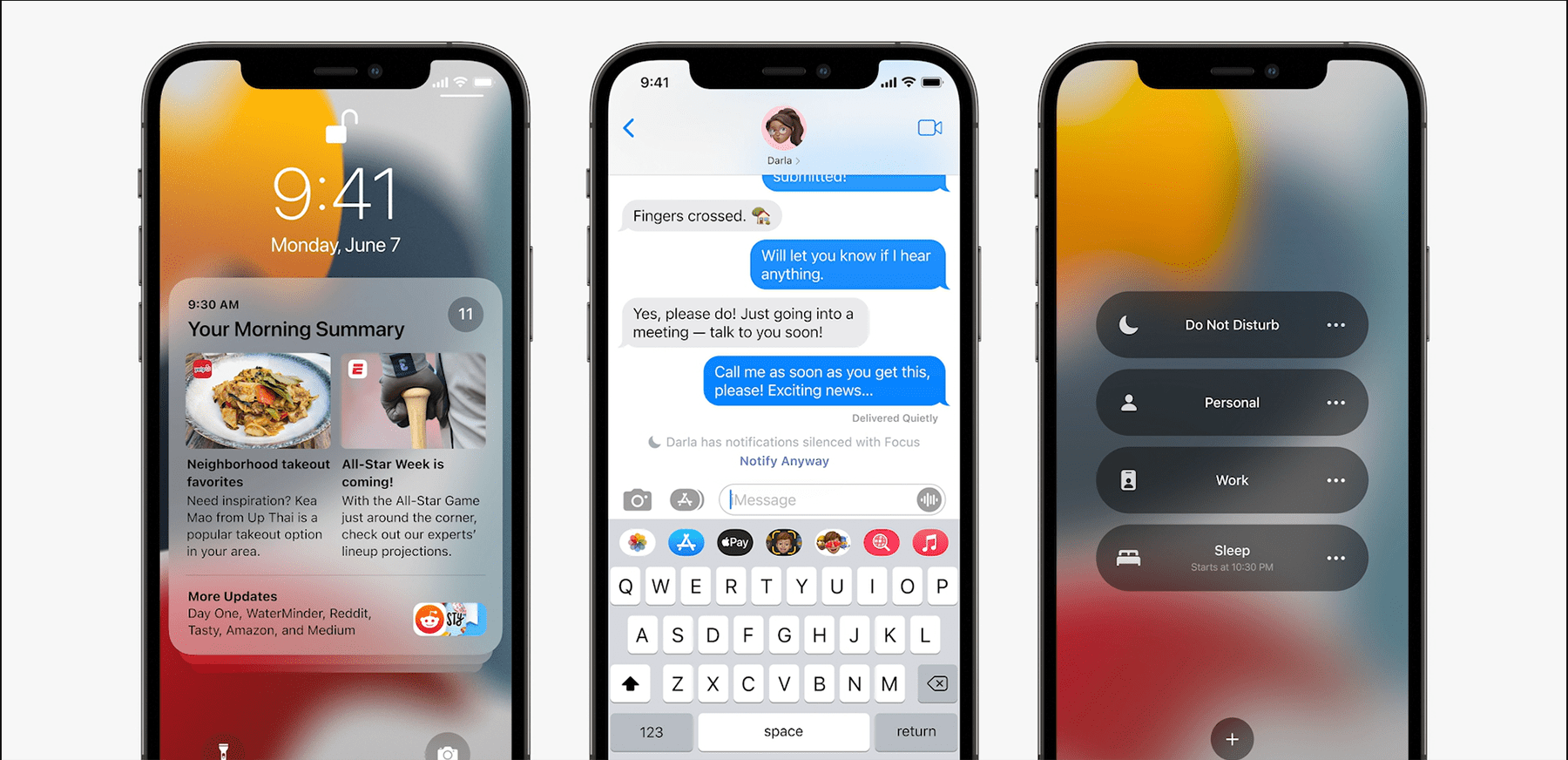
In other respects, iOS 15 brings the Focus mode (similar to the Zen mode), and the mobile phone distinguishes the notification messages according to the degree of importance; the wallet application adds tickets, car keys, hotel access cards, and digital ID cards (first launched in the United States) And other functions; the weather application UI interface and display animation are more vivid; the map information is more three-dimensional and refined, and the Spotlight search function is stronger.
In terms of compatible models, this time iOS 15 is still taking care of old users, including iPhone 6s, and later digital series are included. Others such as the two-generation iPhone SE and the seventh-generation iPod touch are also in the adaptation list. in.
iPadOS 15: With the split screen function, it is also easier to record information
In recent years, Apple has made great efforts to improve the usability of iPad. The focus of iPadOS 15 is still on the three words “usability”. This version of the system has added many new widgets that support the free mixing and arrangement of apps to help users better place information; at the same time, the resource library on iOS has also been moved to the iPad, making it easy to find various applications.
The bigger update is that it brings the split screen function. Now, the iPad supported by iPadOS 15 can not only perform regular split screen operations, but also allows certain applications to be displayed on the screen in the form of floating windows, which also means you Able to complete more operations simultaneously on the big screen. Speaking of this, the reason why iOS 15 does not have split screens is most likely because considering that it is difficult to provide an ideal experience on small screen phones such as iPhone 12 mini or iPhone SE, so I chose to give up temporarily.

In addition to the above mentioned, there is a very useful new change in iPadOS 15 is Note. The improved Note allows users to perform operations such as information annotation, annotation, or @ 某人, and supports quick calling from the lower right corner, which will be more convenient in some scenes that require emergency recording.

In addition, the translation function of iPadOS 15 is also stronger, which can realize real-time voice translation, and is not limited to text. Picture information is also included in the support object. Oh yes, the SharePlay (sharing screen) function we mentioned earlier is of course also supported by iPadOS 15, which is the main reason why it can achieve cross-device collaboration.
macOS: Apple version of “multi-screen collaboration” and shortcut commands are here
Like last year, macOS also appeared in this event as the finale. The new version was named Monterey, which is a very artistic city in California. From the visual design point of view, Monterey has not changed much. For example, the new wallpaper style is almost the same as the previous Big Sur, but in terms of functions, Monterey wants to emphasize the two aspects of “cooperative experience” and “productivity”. Key words.

The first thing I want to introduce is the “Universal Control” function. In layman’s terms, it can probably be understood as “Multi-screen Collaborative Apple Edition”. Apple has always had an excellent experience in multi-device collaboration. Now Universal Control has gone a step further. You can use a single mouse and keyboard to control Mac and iPad at the same time. You can even use the mouse to directly move across multiple Macs and iPads and drag them. Share text or pictures in the form of. Unlike the common “multi-screen collaboration” on the Android side, Apple’s “Universal Control” does not require any connection settings and can be used immediately. This may be brought about by the unified hardware platform (Apple Silicon) and unified software platform. Experience the advantage.

In terms of productivity, the well-received “Shortcuts” shortcut commands in iPhone and iPad also appeared in the macOS Monterey system. Users can also customize many practical preset actions, combined with the rich software ecology and powerful functions on macOS. I believe that every Mac user can improve their work efficiency. By the way, this feature does not seem to be seen on Android devices. I think major domestic UIs can consider borrowing (chao) 鉴(zuo) under (ye).
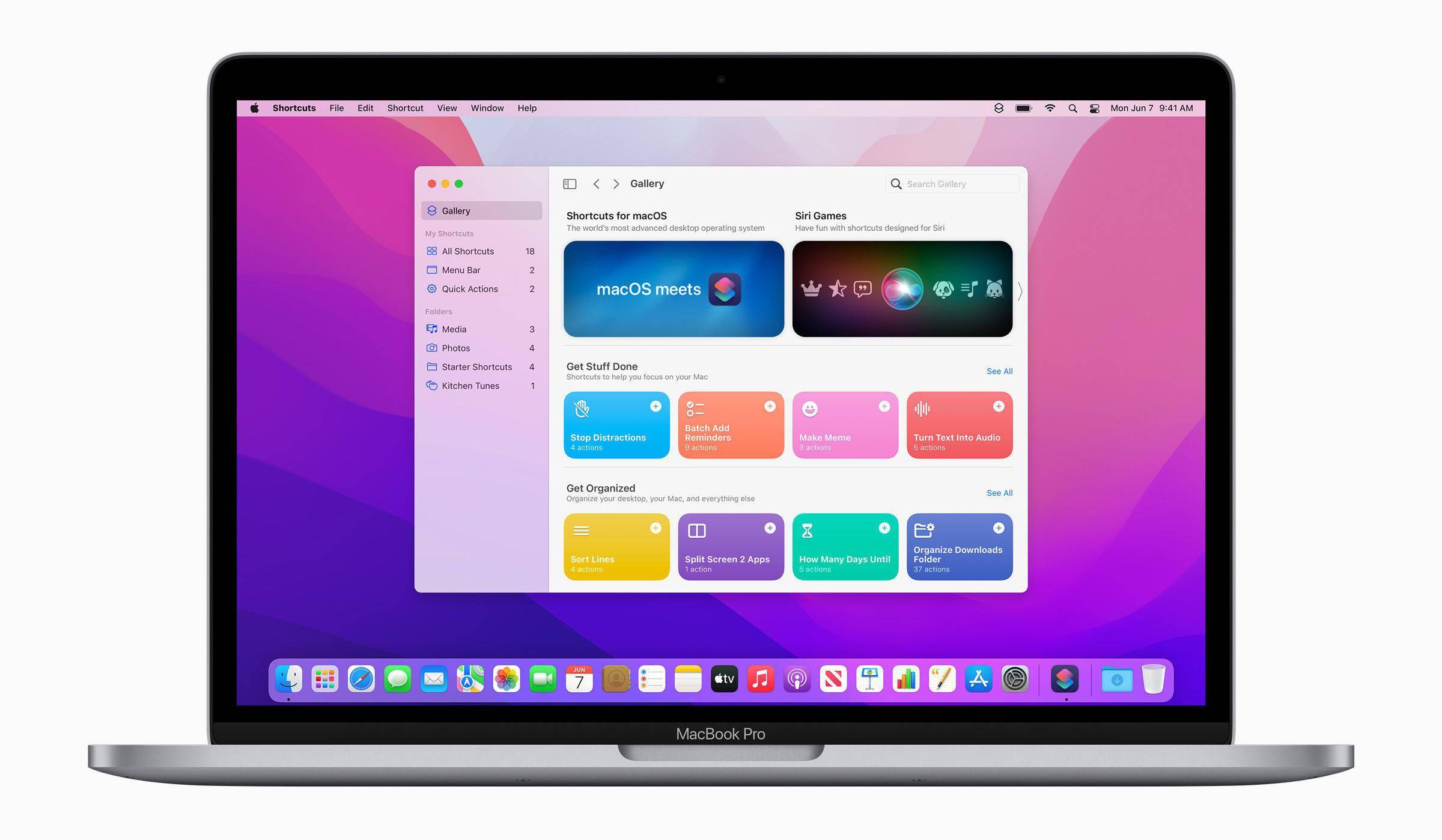
The update of the Safari browser is also a regular program of WWDC, this time its update mainly focuses on the visual design and tab page functions. Visually, elements such as tabs, toolbars, and search boxes have been redesigned to become more concise and compact. Simply put, the “forehead” has been narrowed a lot.
In terms of tabs, Safari provides “Tab Groups” this time. With this function, tabs can be sorted and organized. It may be more practical for people who usually open countless tabs. However, I have observed that this type of People usually don’t bother to organize so many tab pages…
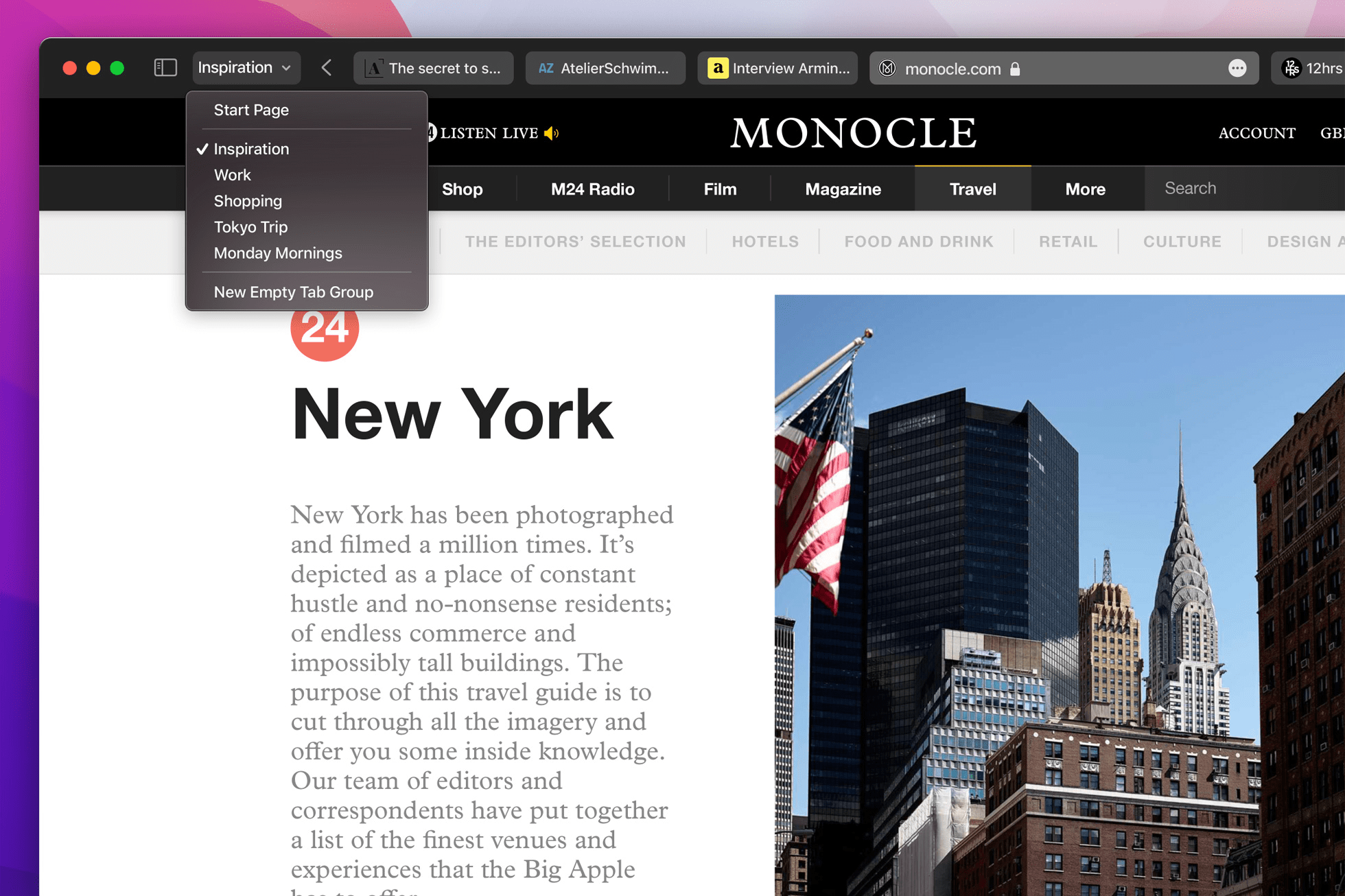
Another design that attracts me is that Safari will automatically collect the color of the current page as the theme color, just like the “immersive status bar” that was very popular back then, it will be more visually beautiful.
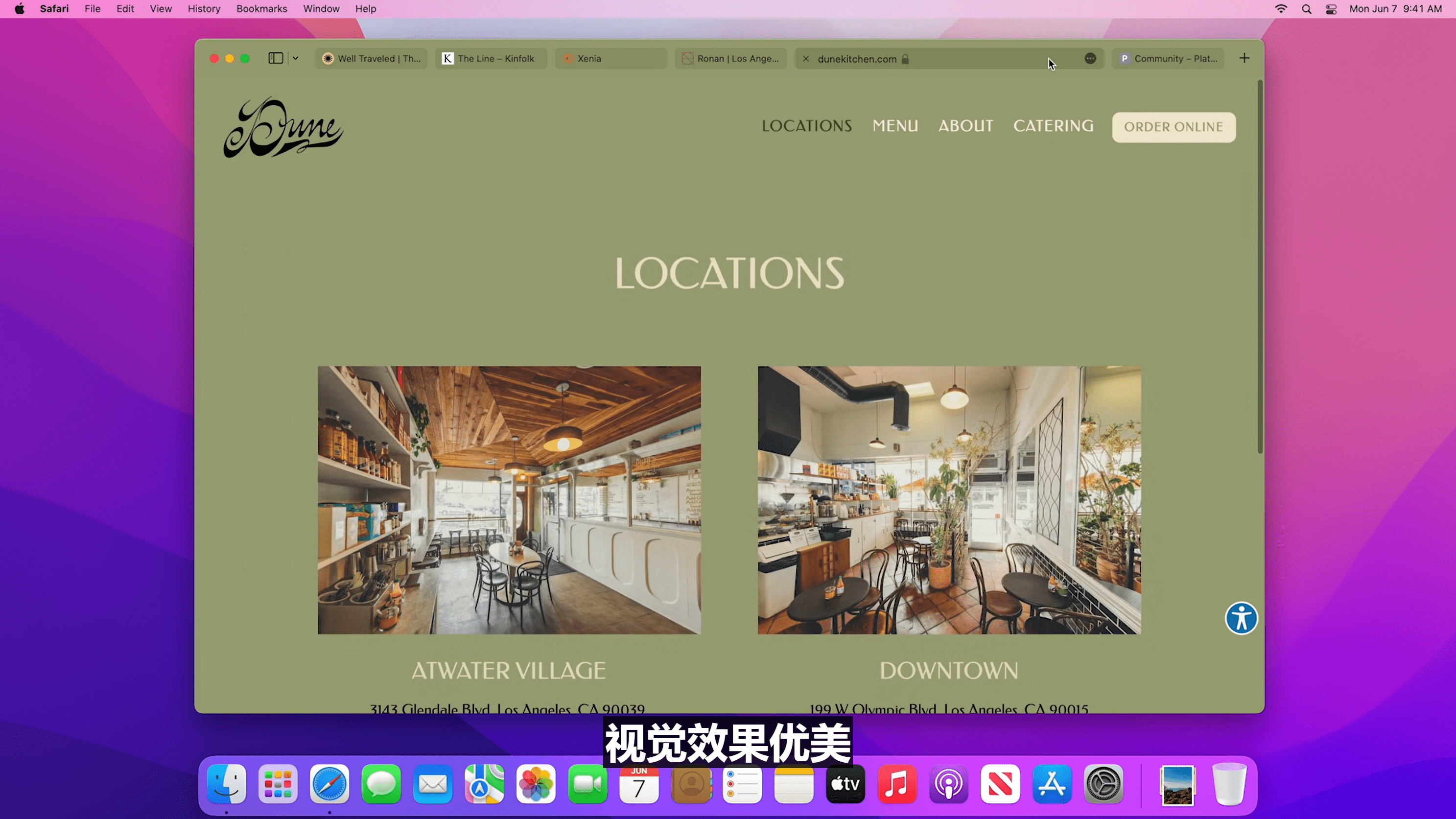
This time Safari also supports more powerful extensions, but I believe that most users will still choose a more powerful Chrome browser, but this does not affect Apple’s confidence in Safafri. Of course, it must be admitted that Safari has a natural advantage in collaboration with Apple’s own devices. In addition, the functions mentioned above will also be synchronized to Safari in iOS and iPadOS.
watchOS & AirPods smart wear
Let’s take a look at the part of smart wear. In fact, the update of the AirPods part appeared after iOS 15, but it is placed in this position for the convenience of reading and understanding Geek Choice.
At the beginning, watchOS 8 mentioned the wallet function. Users can have more key types on Apple Watch, such as car keys, house keys, driver’s license or certificate information that support UWB technology. This update is completely synchronized with iOS 15. However, everyone knows the actual situation. For example, whether the driver’s license or certificate information can be online in China is a question.
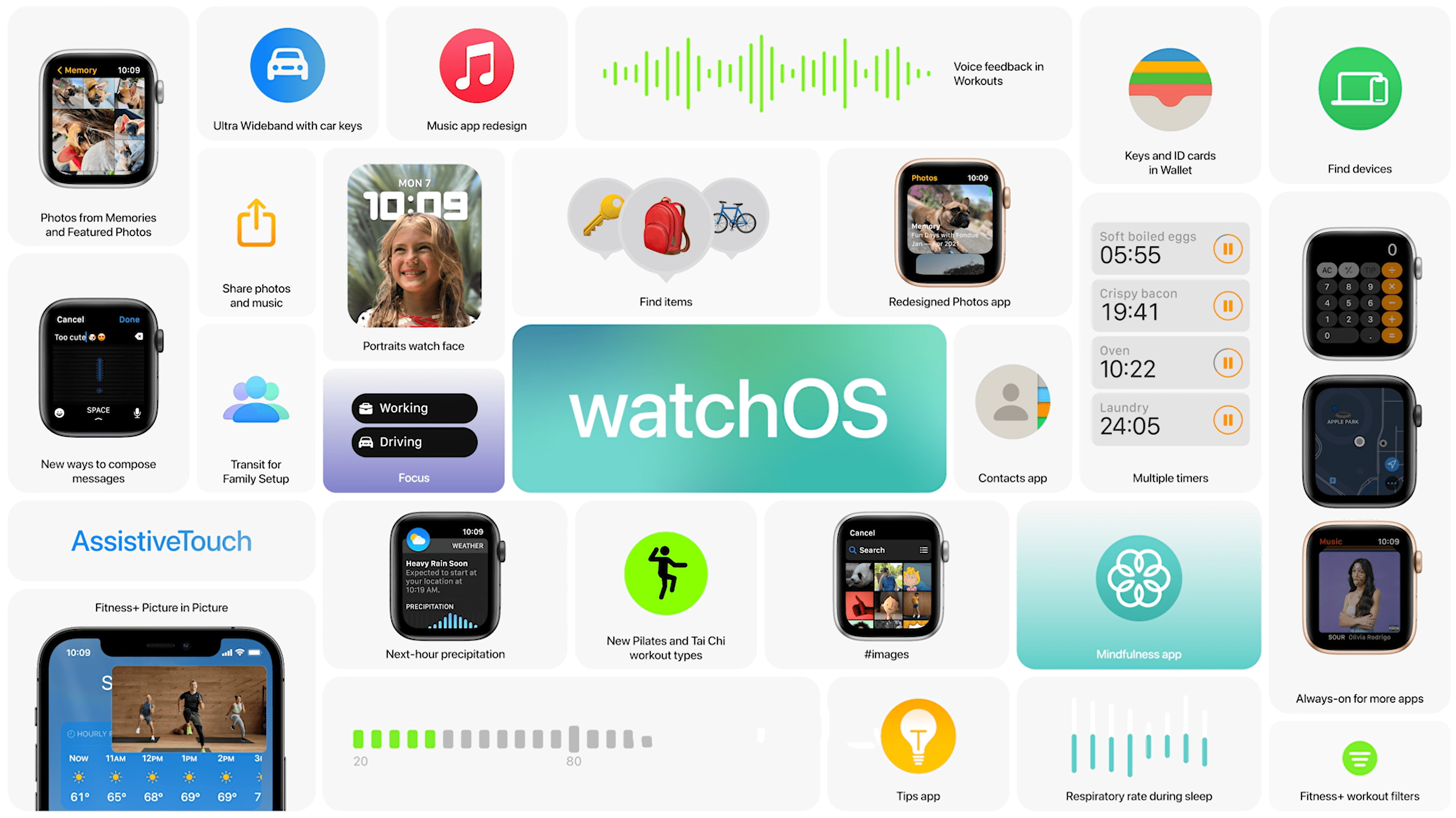
The portrait dial is a more interesting feature in my opinion. In watchOS 8, the watch can intelligently recognize the silhouette of the person in the photo, making the photo more three-dimensional and layered, and the time will also be in the layer, the effect It looks pretty good. The new photo application not only has a new layout, but also users can share photos directly through messages and emails. In addition, the input experience has also been improved, and users can use fuzzy handwriting, voice recognition and emoji at the same time. GIF animations are also supported.

In the health section, the previous breathing app was replaced by Mindfulness (similar to meditation), and sleep breathing monitoring was newly added. In addition, watchOS 8 also added two brand-new sports-Tai Chi, Pilates, this wave of operation is really unexpected. The focus mode mentioned earlier also appeared on watchOS 8. Other parts such as address book, timer, search device, etc. have been updated on the new system.
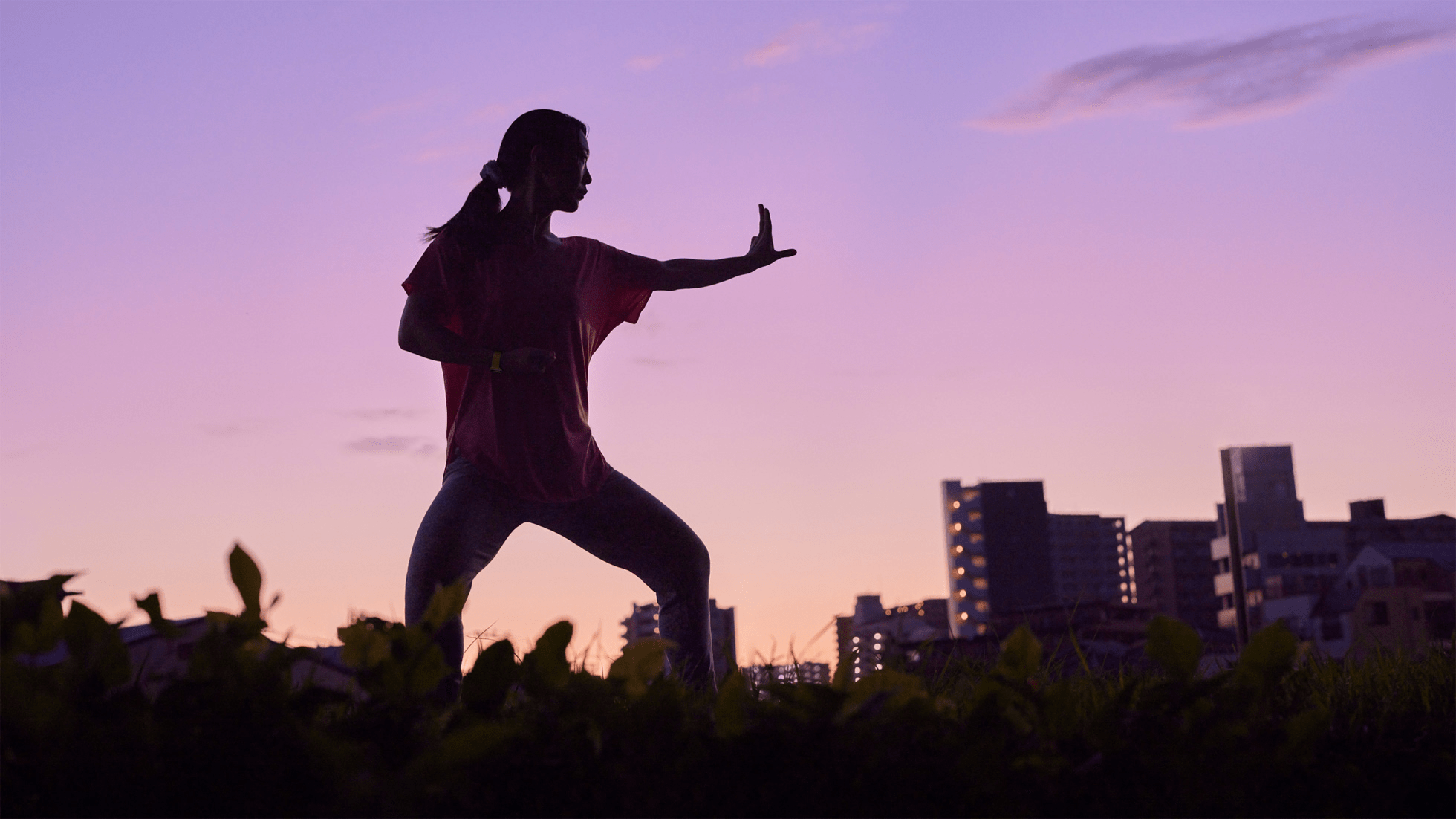
This time I also mentioned the new features of AirPods separately, but in fact, this part of the update is included in each platform system. The first function is dialogue enhancement. AirPods Pro users can hear human voices more clearly through the microphone and calculated audio, while also being able to choose environmental noise reduction to enhance the experience, which is really useful for the hearing impaired.
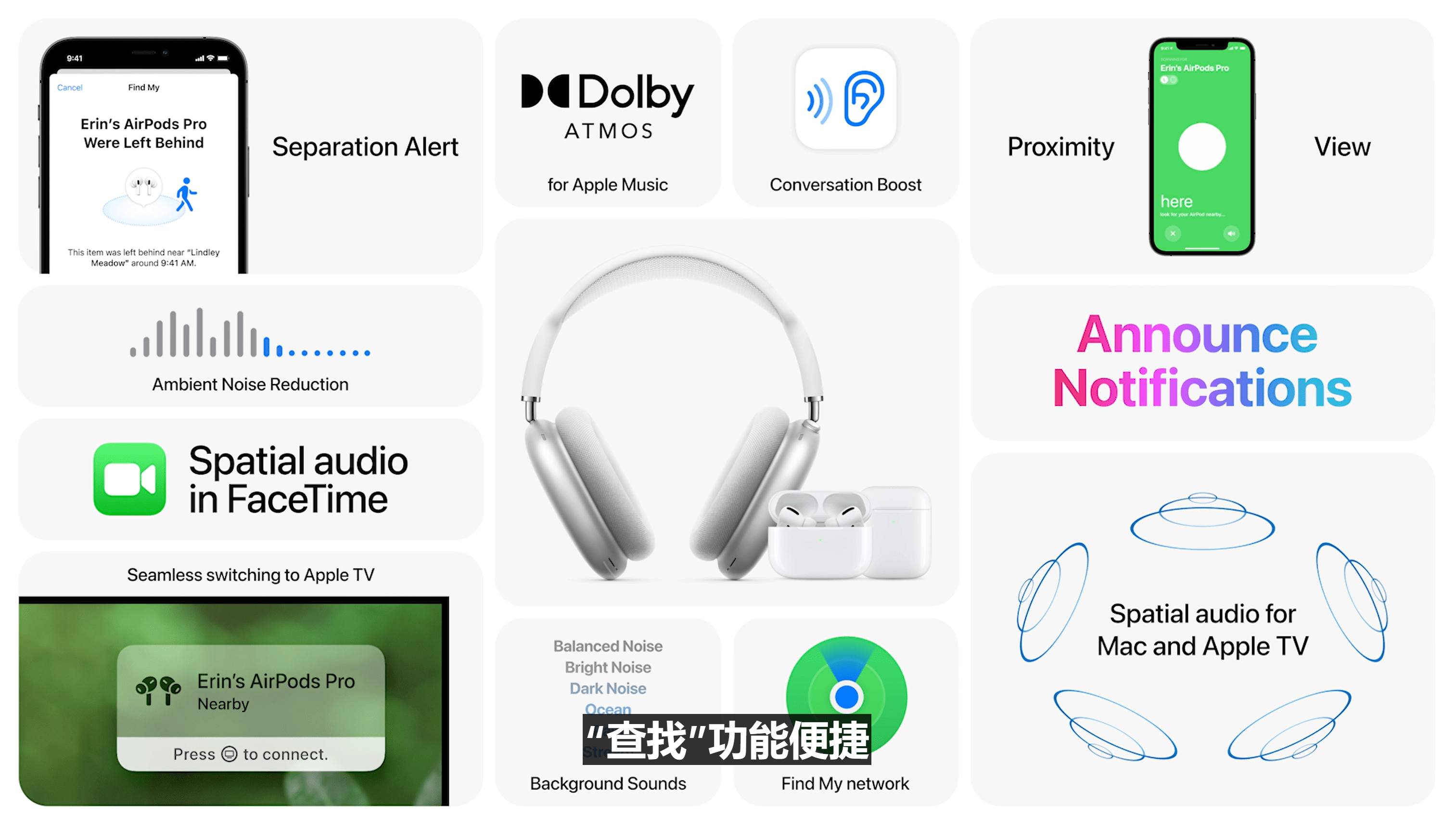
The second function is to broadcast notifications. When the user is inconvenient to use the iPhone, the AirPods device will broadcast important time-sensitive notifications through Siri, or automatically read aloud after recognizing the reminder. This function is well compatible with the focus mode.
Followed by a very moving update, AirPods Pro and AirPods Max will have a better experience in finding devices. Through UWB technology and U1 chip, users can better locate and find your headset. The experience is similar to AirTag, also added a missing reminder.
Finally, the spatial audio function of AirPods Pro and AirPods Max will also be supported on the new tvOS and macOS, which means that all current Mac devices will support spatial audio (requires headset device support), and Apple Music will also support it in the future The spatial audio function, combined with Dolby Atmos, will give users a better stereo experience.
Homekit and Siri are more closely connected
Smart home was also brought out separately on this WWDC21 to talk about it. The use of iPhone and Apple Watch as the door key has already been mentioned. Users can now wake up Siri on HomdPod mini to control Apple TV and tell it what program you want to watch. .
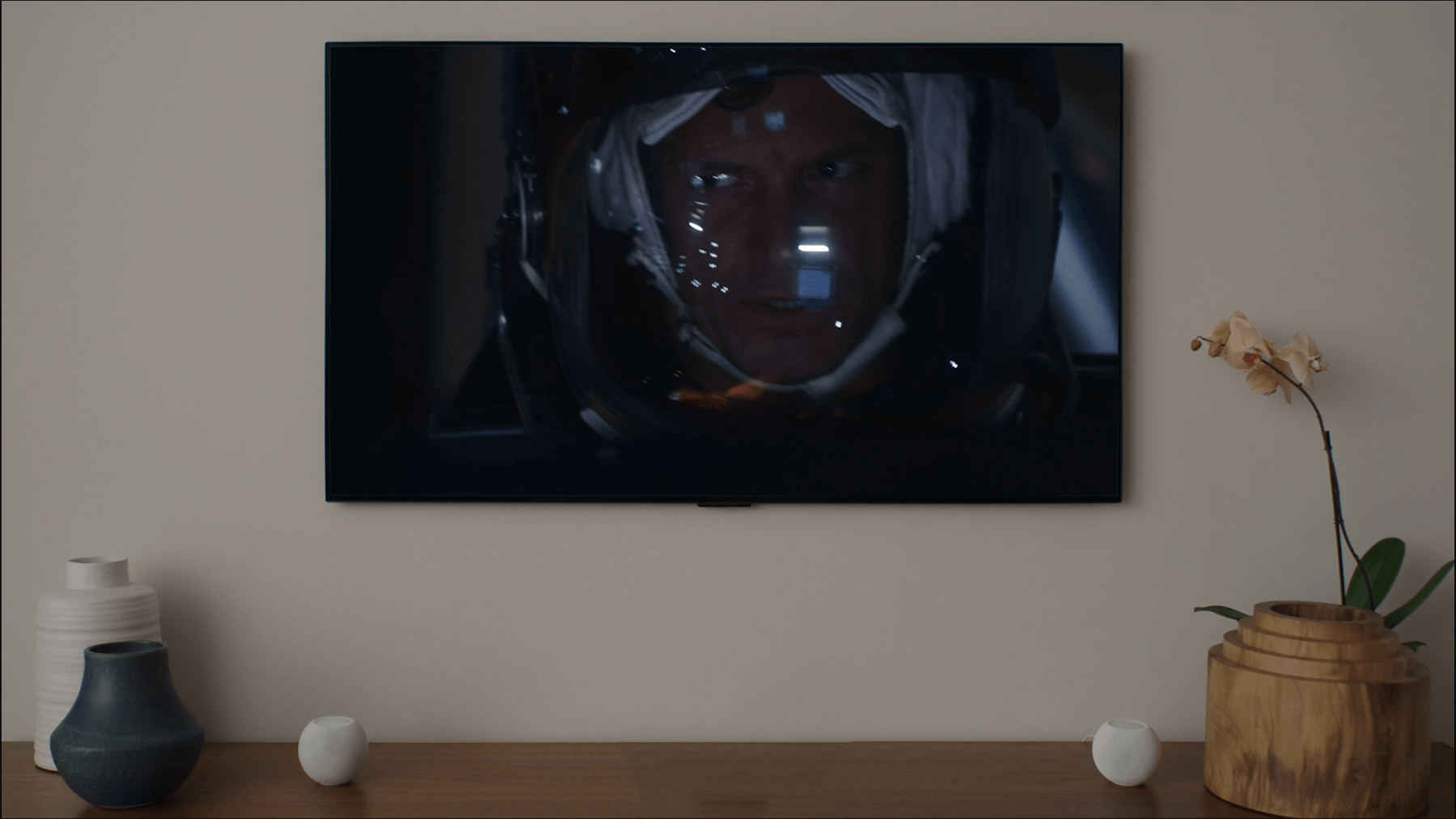
Share Play, FaceTime, and the “Share with You” section on Apple TV are also mentioned in the previous article. In addition, Apple TV 4K will support HomePod mini as a speaker. At the same time, HomePod mini will perform voice recognition and set up separate reminders and playlists for different users. This time, Apple also made HomeKit third-party accessories capable of supporting Siri for the first time. Of course, the final data processing is still through the HomePod mini.
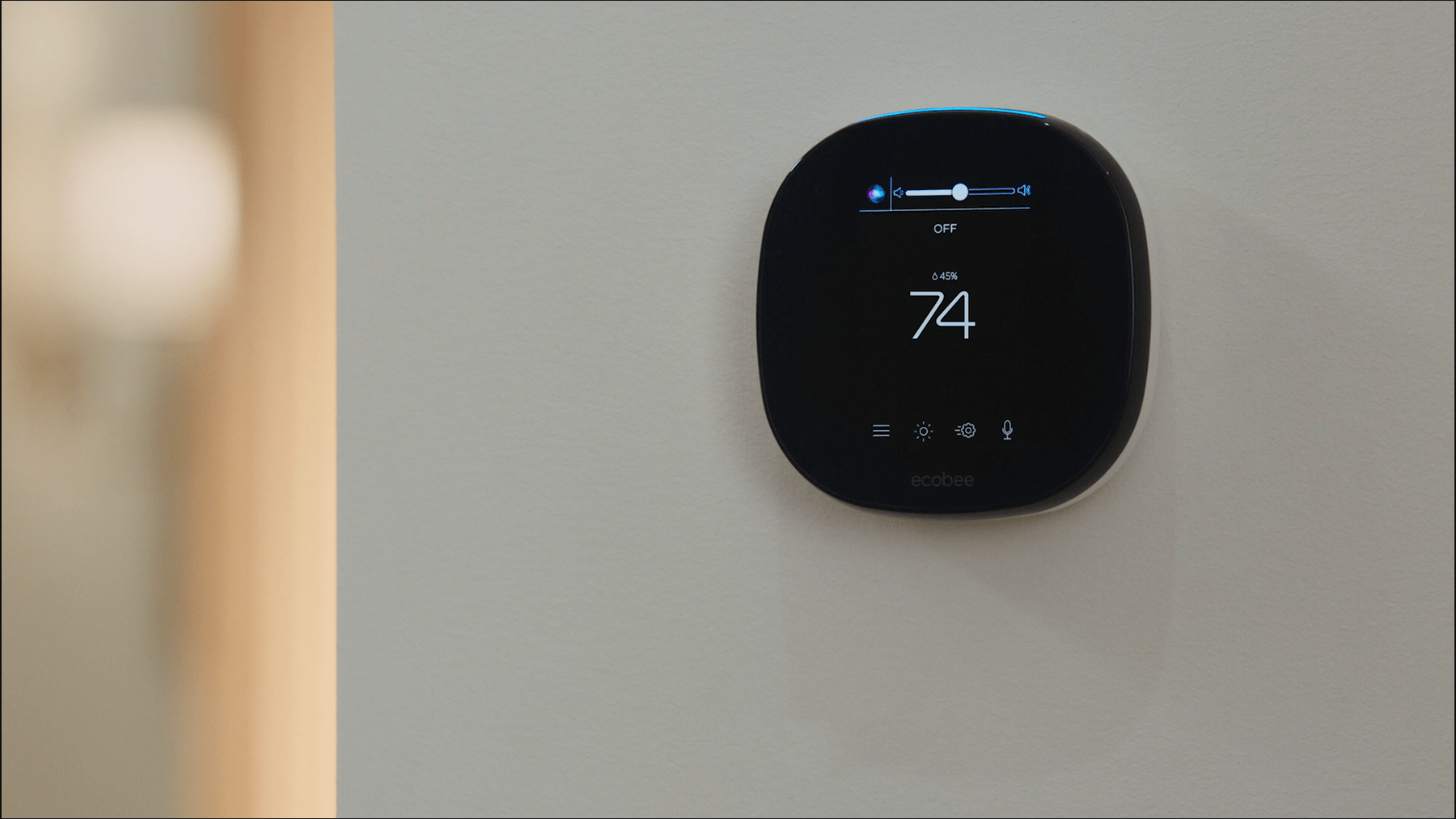
It is worth noting that this time Siri also supports third-party accessories, but only if it supports the Matter protocol.
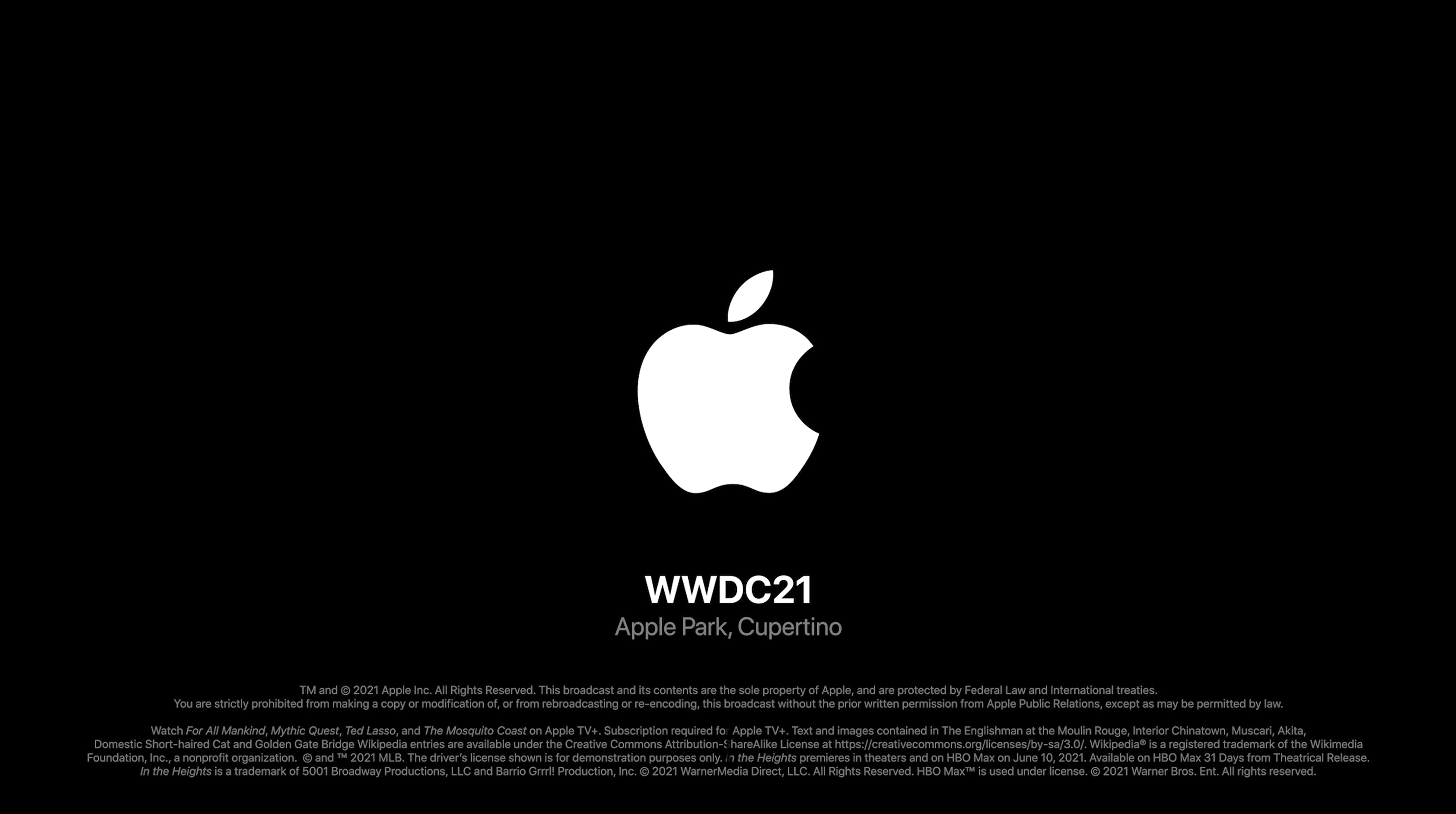
This is the summary of WWDC 2021 information that is highly relevant to mass consumers. We will continue to update some important functions and experience of the new system in the future. Welcome everyone to pay attention to GeekChoice (WeChat: GeekChoice) to watch it for the first time.
Of course, as a developer conference, Apple also talked about a lot of content related to application development, including Swift software. The next conference agenda will be introduced in detail, and interested friends can pay attention to it.
This article was originally published by GeekPark, please add Geek Parker (ID: geekparker) for reprintingReturn to Sohu to see more
.